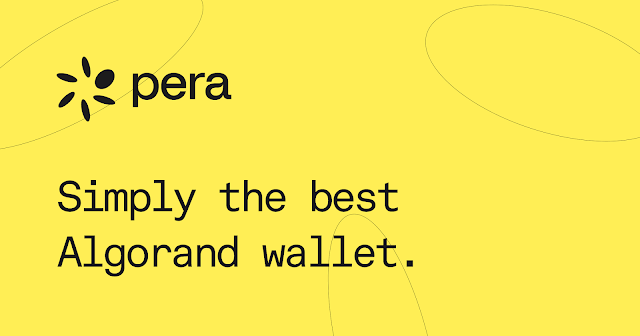 |
Pera Algo Wallet (Previously The Official Algorand Wallet)
In this short article AlgoDaddy will explain the benefits of using the Pera Algorand Wallet (previously known as the "Official Algorand Wallet", which is distributed by the Algorand Inc.). I'll go over 5 reasons why it's superior to other alternatives and why you should use it. I'll also teach you where to download it securely and how to set it up for the first time.
The Pera Algo Wallet is a crypto wallet. In a nutshell a crypto wallet is a software wallet, because it loads your account into the software and displays it through the application. Sometimes it's known as "hot storage" of your cryptocurrencies (compared to "cold storage", which is a hardware wallet, i.e a Ledger Nano). You can read more about crypto wallets in this article on Business Insider.
UPDATE - Pera Algo Wallet
As of 2022 the Official Algorand Wallet have been rebranded into "Pera Algo Wallet" with a new layout and further usability - such as being able to buy and swap ALGOs and it's ASAs directly in the wallet, and even view all your NFTs! You can find more information about the Pera Algo Wallet on their website. If you already had the official Algorand wallet downloaded, then it should have automatically updated into the Pera Wallet app.
Recommended Read:
 |
Download the Pera Algo Wallet
Download the Pera Algo Wallet for iOS - AppStore
Download the Pera Algo Wallet for Android - Google Play
Download the Pera Algo Wallet for PC - Official Algorand Wallet Website
How To Set It Up
After you have downloaded the Algorand wallet you need to set it up. If you haven't used a previous Algorand wallet you need to start by creating one. If you do have a previous wallet on the Algorand blockchain you can choose to import it to the Algorand Wallet with your seed phrase.
1. Choose a 6 digit passcode that will unlock this wallet. You can also use biometric options.
2. Press "Add Account" to add an account to your wallet. Now you will get your 25 word key phrase (also known as seed phrase). Write these down on a paper and store somewhere secure.
3. Now verify your passphrase. Name your wallet if you like, it's optional. Now press "Finish Account Creation". Voila, you are now the owner of an official Algorand Wallet.
Important: It's essential to understand that anyone with access to your key phrase have access to your account, and it's critical that you store it in a safe location. Do not screenshot or take a picture of the key phrase, it must be kept recorded offline and stored somewhere secure. You use the key phrase to recover your funds in case you lose your application or can't access it for any reason.
5 REASONS TO USE THE PERA ALGORAND WALLET
Here are the main 5 reasons to use the Algorand Wallet application instead of any other storing solution, such as hardware storage or worse, storing your ALGO on an exchange.
1. It's Easy To Participate in Governance
The Pera Algo Wallet offers the absolutely easiest way to participate in Algorand Governance Program, which have been offering a yearly APY of around 6-10%. Read more about participating in the Algorand Governance over here.
2. The Pera Algo Wallet offers a seamless and well-designed experience
The design and usability of the Algorand Wallet is just top-notch. It's quick, easy to understand, and free of clutter. You can add several wallets to the application and name them differently. This is very useful if you're committed to the governance program and want to avoid accidentally falling under your threshold. You can even purchase ALGO directly in the wallet! No need for the exchange middleman.
 |
3. Not Your Keys, Not Your Coin
This is a classic cryptocurrency maxim - "Not your keys, not your coin". Fundamentally if you're not the holding an actual key phrase (or seed phrase) to access your ALGO on the blockchain, then you're not the owner of them. I.e. if your ALGO is currently on an exchange there is nothing stopping said exchange for never returning the crypto to you (imagen new legislation comes up that would ban certain blockchains!).
4. Explore The Ecosystem With Pera
The Pera Algorand Wallet lets you use smart contracts to connect and use your funds on different DeFi platforms such as AlgoFi, Tinyman or NFT portals like AB2 Gallery. You are now able to interact with the rest of the Algorand ecosystem; one thing is investing into Algorand, another thing is to experience Algorand. Pera even partnered up with Tinyman to offer in-app swaps.
Recommended Read:
5. Explore Algorand NFTs in Pera Algo Wallet
In the Pera Algo Wallet you can send, receive and store your NFTs on the Pera Wallet (to be pendantic, it's actually stored on the blockchain, but you have quick access through your wallet). Additionally, the Pera Algo Wallet introduced a new feature that wasn't previously available on the official Algorand Wallet, which is the ability to view your NFT graphically directly in the wallet!
Bonus: Algorand Governance NFTs by Pera
Pera launched their own Algorand Governance NFT's for those who participated in the governance program. By owning one of the Pera NFTs you also get a discount on in-app swaps!
If NFTs is your jam, the be sure to check out my post on the Top 5 Most Popular Algorand NFT Collections on Algorand!
 |












